by GaryG
Thanks to some great instruction and lots of practice, my watch shooting has made some pretty good progress since my first online photo post years ago, an image of a Reverso Art Deco that one forum member described as “the worst photo of a nice watch I have ever seen.”
Of course, equipment and processing software have played important roles as well! While it’s a pet peeve of shooters the world over to hear the remark “That’s a great picture – you must have a really nice camera!” it is nonetheless true that a practiced photographer can achieve different (and in my view, better) results with a camera that’s ideally suited to the objective and situation than with more rudimentary equipment.

Light, subject, composition, camera: Romain Gauthier Logical One as captured with the Hasselblad X1D
For many years, my weapons of choice in the light tent realm had been Nikon’s top “prosumer” DSLRs and macro lenses, starting with the D700 and 105 mm macro and then moving to the D800e and D810 with the 85 mm PC-E “tilt-shift” lens.
Suffice it to say that the Nikon is an excellent tool: just take a look at this image of my Audemars Piguet Equation of Time watch, a piece that is extremely hard to capture due to its dark dial, shiny bezel, and fairly reflective crystal.

The author’s Audemars Piguet Jules Audemars Equation of Time shot with the Nikon D810
Discovering medium format
I’d ordered a Hasselblad X1D at launch mid-2016, and after an eight-month delay finally received it just in time to use it for some candid portraits during Baselworld 2017.
I’d never shot a medium-format camera before, and the resolving power, color rendering, and ability seemingly to wrap light around a subject like Quill & Pad colleague Joshua Munchow (below) completely blew me away. So when Hasselblad announced that it would be offering a 120 mm macro lens for the X1D, I was among the very first to sign up.

Candid portrait of Quill & Pad’s Joshua Munchow with the X1D, 2017
Fast forward several more months and the package containing the XCD120 3.5 macro lens finally arrived, sending me immediately to the light tent with one of my favorite photographic subjects, the mighty Double Split from A. Lange & Söhne.

Love at first shot: A. Lange & Söhne Double Split captured with the Hasselblad X1D
From the very first shots, the great strengths of the X1D as a camera for watch photography were apparent. Perhaps at the top of the list is the accuracy with which the X1D captures colors; in the shot of the Double Split above you see the true black color of the dial, the pure and bright color of the platinum and its contrast with the slightly yellow German silver subdials, the very slight greenish cast of the LumiNova on the hands and markers, and the distinct blue of the hands.
And look at the colors of that strap! In this image, you can really see the color variations of the Santoni strap that I wear with this watch. It’s a bit amusing to me the number of comments I receive on my Hasselblad shots about how good the straps look; if I owned a strap company, I think I’d insist that all product photography be done with this camera.

A bit slow to start: Hasselblad X1D with XCD120 macro lens
As with many good things, however, there is a price to be paid: each X1D’s color-sensing characteristics are individually tuned at the factory and incorporated in a boot-up file that takes several seconds to execute when the camera starts up, so there’s none of the instant-on-and-shoot convenience of the Nikon. For product photography this isn’t a big deal, but “in the wild” it can seem to take forever for the camera to be ready to fire on initial startup.
Once I set that minor annoyance aside, the other strengths of the camera rapidly became evident. As with the image of the Double Split, the color rendering in the photo of the F.P. Journe tourbillon below is just right: you can clearly tell, for instance, that while the case is platinum the crown is white gold.

Color and light: F.P. Journe Tourbillon Souverain shot with the Hasselblad X1D
But there’s more: while in the published specifications the dynamic range of the Hasselblad is virtually identical to the Nikon’s, in real use the X1D seems a full step ahead. In my experience, bright areas of an image are far less prone to blowing out, and the dark zones don’t fall into blackness. I’ve long struggled with making dark straps visible against the black background that I favor, but with the X1D it’s almost like being able to see in the dark.
You can see the same strength in action if you scroll back up to the Double Split image: with most cameras the black dial would appear a uniform inky black, but in the shot above you can see the play of light across the surface.
The ability to see into the shadows also helps when you’re shooting a watch like the A. Lange & Söhne Pour le Mérite Tourbillon and want to provide a view of the fusée and chain and tourbillon cage as seen from the back of the watch.

Movement view, A. Lange & Söhne Pour le Mérite Tourbillon
I’m fanatical about image sharpness, and the X1D is the best camera I’ve used on that dimension. In the photo below, it captures all of the fine details of the Patek Philippe Reference 5170P dial and hands in sharp relief without missing a beat on showing the play of light on the dial-side elements and capturing the gradual shift in dial color from blue in the center to black at the edges.
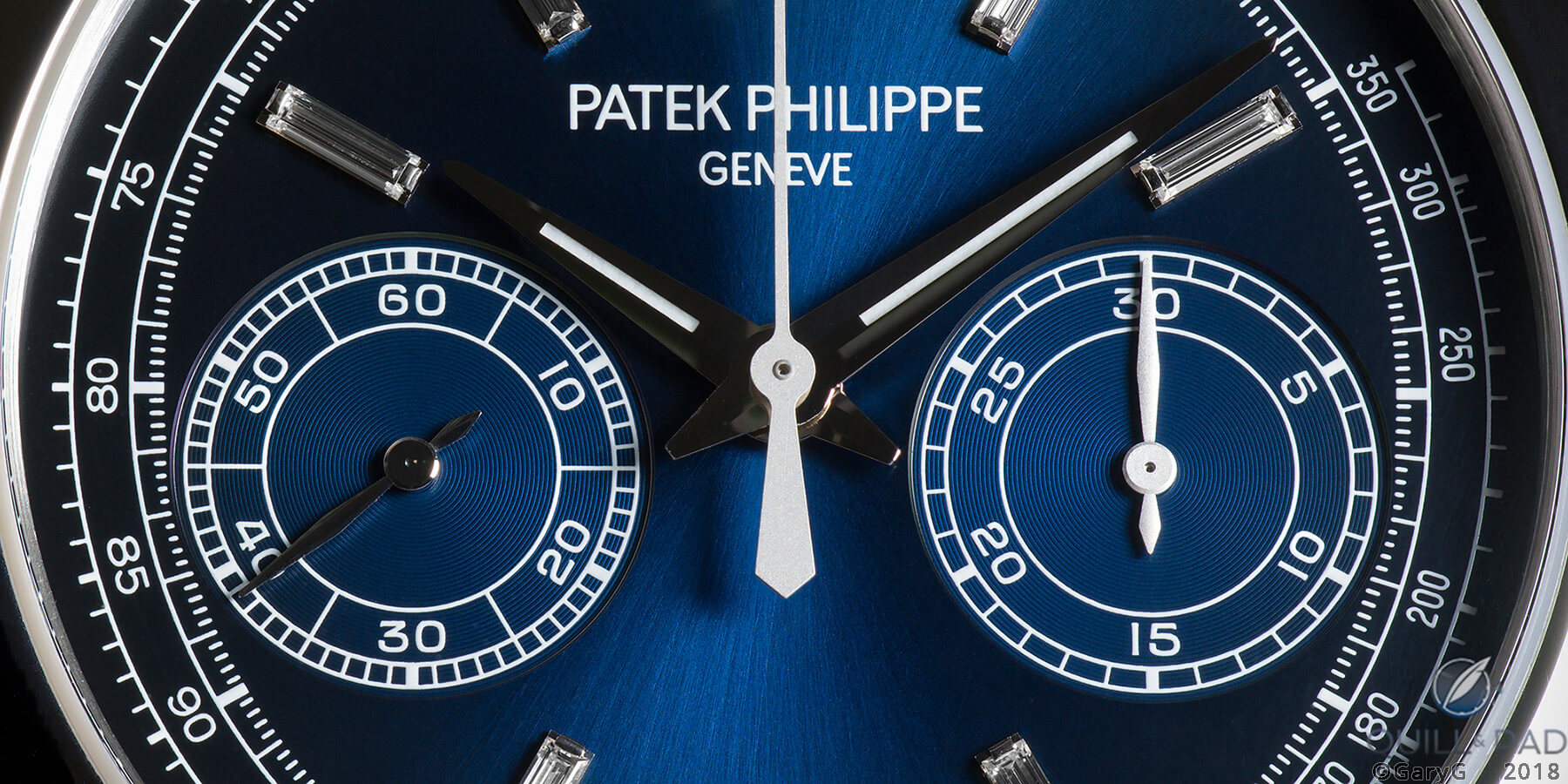
Dial detail, Patek Philippe Reference 5170P
It’s hard to describe, but for me there’s just more “life” in the images from the Hasselblad; I suspect that this comes from its ability to sense subtle differences in light that provide an almost three-dimensional effect as we peer into layered elements in watches. And in its color rendering, which for me is warmer and less clinical than the Nikon’s.

Warmth and depth: Greubel Forsey Invention Piece 1 seen with the Hasselblad X1D
I’d shot (or perhaps I should say “tried to shoot”) the movement of my Voutilainen chronograph several times but had always been bedeviled by the harsh reflections from the rhodium-plated bridges and plates and the swath of pinkish-yellow light thrown on the left side of the movement by the interior of the case’s officer back.
The X1D took it all in stride and gave me an image that is both technically satisfying and (at least for me) emotionally engaging.

Movement view of the author’s Voutilainen Masterpiece Chronograph II
Shooting a fun watch like Konstantin Chaykin’s Joker becomes enjoyable as well, as you can show off the Joker’s smile without having the tongue and black background look the same while at the same time casting some pleasing shadows on portions of the watch’s bezel.

Joker by Konstantin Chaykin
Subject isolation – the ability to draw attention to one feature of a watch with focus and light – is one of the most important aspects of watch photography, and the ability to be highly selective with which part of an image to place in focus is a real strength of a medium-format camera like the X1D.
In the photo below, I’m able to draw attention to the clearly illuminated and sharply focused Patek Philippe logo while still allowing the viewer to get a sense of its surrounding context.

Dial detail, Patek Philippe Reference 2526 in yellow gold with black enamel dial
The perfect camera?
Well, not so fast.
For all of its strengths the X1D can be frustrating at times, and not just because a camera this capable has the ability to reveal your mistakes in excruciating detail.
Getting a shot set up and made is a fussy affair. The Live View function that lets you see what you’re shooting on the screen on the back of the camera while you adjust lights and focus has a relatively short time limit so the large sensor doesn’t overheat. As a result, it seems that just as you’re making a critical adjustment the screen goes black and you need to bump it back to life.
The magnification level of the screen is also lower than the Nikon’s, so making extremely fine focus adjustments is difficult to do, and I’m often left to “focus bracket” several shots in the vicinity of the right setting in order to get one really sharp one.
And while it is theoretically possible to trigger the shutter using an app on your phone, I have real problems finding and keeping a connection between phone and camera. I’ve now gone to pushing the X1D’s shutter-release button and using a multi-second shutter delay to allow the camera to stop vibrating before the electronic shutter operates.

Not easy, but worth it: Hasselblad X1D shot of the author’s Voutilainen chronograph
The very shallow depth of field of the XCD120 macro is great for subject isolation. But it also means that taking any image in which the watch is at an angle from the camera (and you want the entire object to be in focus) requires stacking of multiple shots taken at successively closer distances from the watch and combined using stacking software.
Stacked images can be great, but they do have their limitations, including less distinct shadows and the introduction of visual artifacts and over-sharpening by the stacking software.
Happily, some enterprising folks have recently started producing adapters that allow non-Hasselblad lenses to be mounted to the X1D, and I’ve started using a Fotodiox adapter to attach my trusty Nikon tilt-shift lens to the X1D.

Nikon PC-E tilt-shift lens mounted to the Hasselblad X1D
The “tilt” of the lens allows a watch to be placed at an angle to the camera with all of the depth of field captured in a single shot; while at the limit the Nikon lens is not as super-duper sharp as the Hasselblad macro, the ability to use tilt is such an advantage that I’m sure that I’ll be using that camera-lens combination fairly often, as I did to capture the movement image below of my buddy’s Voutilainen.

Movement view, Voutilainen chronograph as captured with the Hasselblad X1D and Nikon PC-E 85 mm lens
Final thoughts
What’s the bottom line? I must confess that especially given the expense of the Hasselblad system, I entered into this whole adventure with some trepidation. And as mentioned above, using this camera and lens for macro shooting requires practice and patience – with the occasional muttered curse or two for good measure.
All of that said, for me the ability to go to the next level with my watch photography has made it all worthwhile; the best images this camera is capable of are very, very good indeed. And it brings me real pleasure to be able to capture one or two from time to time and share them with you.

Parting shot: skeletonized Audemars Piguet pocket watch shot with the Hasselblad X1D
For more information, please visit www.hasselblad.com/x1d.
Quick Facts Hasselblad X1D-50C
Sensor: 50MP 43.8 x 32.9 mm CMOS sensor
Image quality: 16-bit color, Hasselblad Natural Color Solution, 14-stop dynamic range
Monitor and viewfinder: 2.36 MP XGA electronic viewfinder, 3.0 inch 920k dot touchscreen LCD monitor
ISO range: 100 to 25600, up to 2.3 frames per second
Current retail price: $6,495 including $2,500 promotional discount at B&H Photo Video (list price $8,995)
Quick Facts Hasselblad XCD 120 mm f/3.5 Macro Lens
Equivalent focal length: 95 mm (35 mm equivalent)
Aperture range: f/3.5 to f.32
Shutter: central leaf shutter, 1/2000 sec flash sync
Maximum magnification: 1:2
Minimum focus distance: 1.4 feet
Current retail price: $4,495
* This article was first published on April 28, 2018 at Behind The Lens: Shooting Watches With The Hasselblad X1D-50C.
You may also enjoy:
How To (And Not To) Photograph A Watch
Leave a Reply
Want to join the discussion?Feel free to contribute!













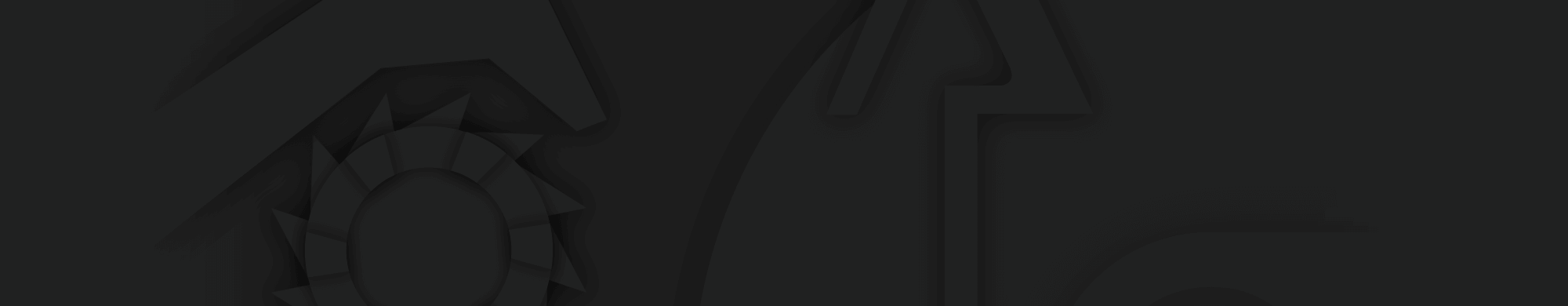







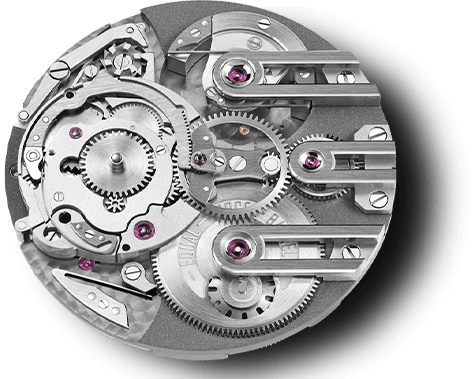
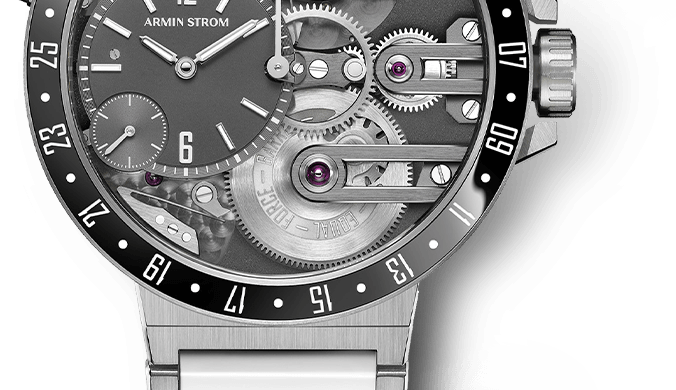
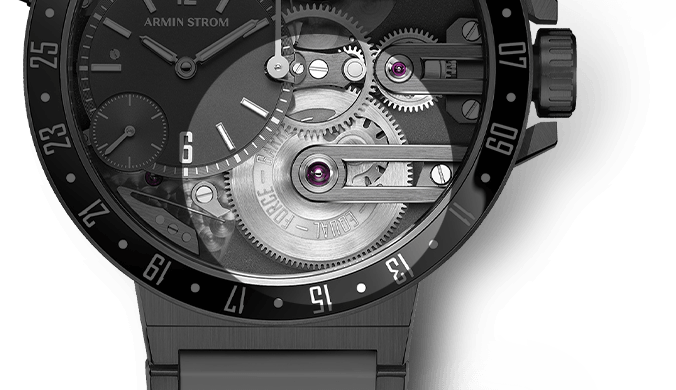






















Not bad picture but still much more room for improvements.
Hi Alex,
Do you have any specific suggestions? I’m always happy to learn. Also, if you have a webpage or IG of your own where I can see some of your shots I’d be pleased to check out your approach.
Thanks, Gary
Thanks for the review, Is it possible to post any more or some raw samples from x1d + nikkor pc combo? I’m having a nikon 85 pc and I’m seriously considering an x1d as I appreciate the fact this lens has almost zero CA, it’s sharp enough and goes to f45.
Hi Kostas — sorry to be slow in getting back to you! Many of the shots in this article were taken with the X1D – Nikkor PC combo, and you can see others on my IG page @garyg_1. If you send me a PM there with contact info I can send a couple of RAW samples — but the PC does do an excellent job. I’m finding that the XD 120 is even that extra bit sharper, so have been using it almost exclusively of late, but the PC does have the advantage of tilt and is plenty sharp for most uses.
Best, Gary
Hi Gary, I came across this post whilst researching mounting Nikon tilt shift lenses to the XD system. Could you explain a little how it works with your adapter, I have read that using Nikon lenses is not easy with the XD, but this is one thing I’m looking at doing. Do you need to set aperture with another Nikon body etc.
Thanks in advance.
Hi Steven — you are correct that the aperture needs to be set on a Nikon body. The “secret” trick is to mount the PC-E to your Nikon body, set the aperture to your desired setting, hold in the rubber button, and then dismount the lens without turning the camera off.
I’m not advising you to do this as there is apparently a finite if small risk that you can scramble the electronics of the lens and/or camera, but I’ve done it a few times without unhappy consequences and I keep the PC-E at a single aperture for all of my macro shooting so I don’t need to take the risk with any frequency.
Hope that helps!
Best, Gary
Hi there thank you for posting really helpful infos here ! My question is can I use my x2d and nikon shift lenses and sync my’profoto flash ? Is it possible ?